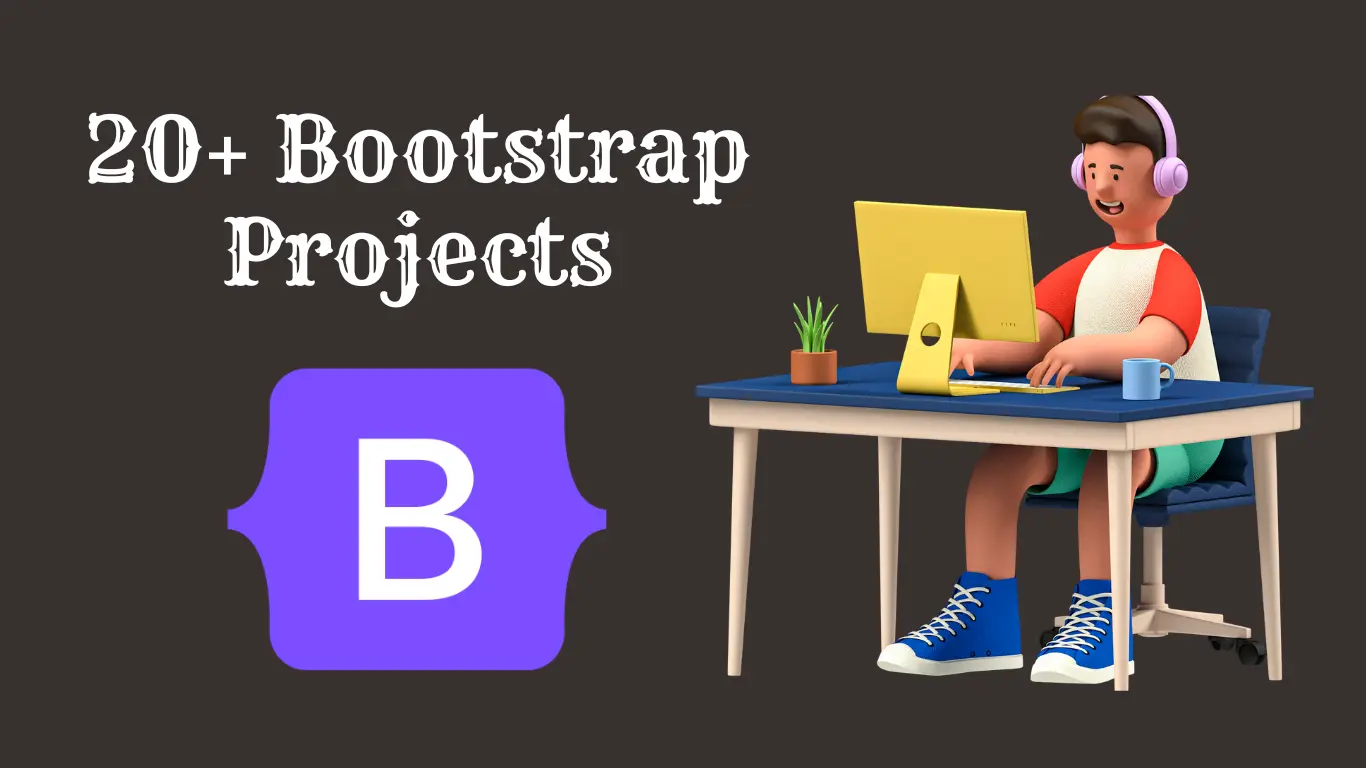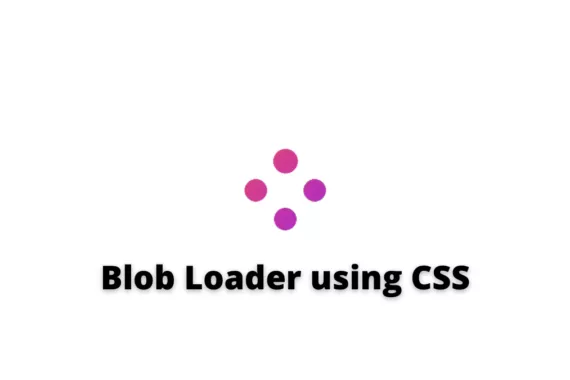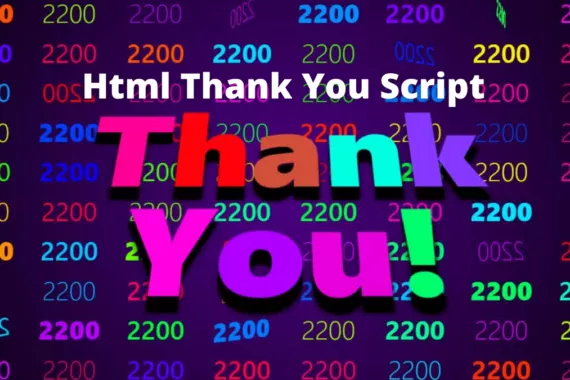Working on a web development project helps developers build their skill set, and creating a new website helps them develop critical thinking.
Web development projects include different types of languages for creating multiple websites for users.
Also Read – 25+ Final-year Project Ideas on Web Development for University Students
In this article, we will look at 20+ Bootstrap Projects with Source Code that help enhance our design skills and make responsive websites.
Before we discuss Bootstrap projects, We need to understand what Bootstrap is and what its importance is in creating responsive websites.
What is Bootstrap?
Bootstrap is a popular front-end CSS framework used for developing responsive, mobile-friendly websites.
It has predefined styling, which helps in adding styling to the most commonly used elements.
You can create every website, from a landing page for an e-commerce website to a social media app that supports millions of users, with Bootstrap.
Importance of Bootstrap
Here are some importance of Bootstrap.
Responsive Design
Bootstrap was developed with mobile devices in mind, creating responsive designs that change with screen size and devices easily. Nowadays, it is necessary to create something responsive to each screen size and device.
Cross-Browser Compatibility
Bootstrap makes sure your website or application appears and works the same way in all browsers by solving a lot of cross-browser compatibility problems.
Bootstrap provides a layout that helps with testing and debugging by saving plenty of time and effort.
Customization
Although Bootstrap comes with a strong base, it can be easily customized. Its designs and elements can be changed to fit the particular requirements of your project or business.
Bootstrap provides the features of customization based on the user’s needs. We can customize the project with the help of classes defined in the Bootstrap classes for easy styling of particular elements.
20+ Bootstrap Projects
Here are the best 20+ Bootstrap Projects with Source Code.
1. Landing Page
The first basic project to start with Bootstrap is creating a landing page. A landing page is the main page that appears to the user at first whenever a website is loaded.
This is a small, one-page project that helps in clearing the basics of Bootstrap. For this project, we’ll use HTML for the structure of our landing page and the Bootstrap framework with some CSS customization.
Source Code – landing page with bootstrap-5
2. Collapsible Navbar Menu
This type of project helps in understanding the meaning of responsive websites.
This project helps in creating a responsive navigation menu bar. It is fixed at the top of the window, and as the size of the window reduces, the navigation menu bar changes its shape.
When the menu bar reaches a particular screen size, the bootstrap bar changes to a menu icon that includes navigation links.
Source Code – Bootstrap 4 Collapsible Navbar Example
3. Pricing Table
A pricing table is an array of cards that shows different kinds of services based on different prices.
Pricing tables are mostly used on websites like e-commerce or e-software that provide monthly subscriptions.
This type of project helps in creating projects using small spaces to provide wide content.
Source Code – Bootstrap 4 Pricing Table
4. Personal Portfolio
A portfolio website is an online webpage that is created by developers to showcase their skill sets, projects, and experiences all in one frame.
A portfolio website created using Bootstrap is easily customizable; users can change the content and styling according to their preferences.
Source Code – Personal Portfolio Webpage.
5. Blog Page
Here, you will learn how to use Bootstrap to create a basic blog website. In this project, Very little HTML and CSS is required to create a customized blog website.
We need to use two columns for our blog layout: one for all of the content and photographs, and another for the categories and search box.
The blog website is mostly used by people who want to express their ideas, write about current events, and share their ideas with other users.
Source Code – Blog with Bootstrap
6. Weather UI
A weather UI is a user interface that is created with the help of Bootstrap. We can add different animations as well as other styling elements that help the user build a modern and visually appealing website for the weather.
Weather UI is created with some bootstrap predefined classes, which help in building strong, responsive weather UI’s.
Source Code – bootstrap weather widget
7. Chatting App
A chatting app is an online platform that allows multiple users to communicate with each other over the internet.
This chatting app project is a combination of the best UI design and functionality that provides the user with a unique interface to communicate with others. This is the best project to enhance your skills in designing using bootstrap.
Source Code – Responsive Chat Box Bootstrap 5
8. To-Do list
A responsive, feature-rich, and slick to-do list can be made with the help of Bootstrap. An application with an infinite customizable user interface that works on both desktop and mobile devices Keeping tasks structured is facilitated by the to-do list, which is among the most important bootstrap projects.
Source Code – Bootstrap Todo
9. Payment Form
This is a simple payment form created using Bootstrap. This form is responsive and takes the data from the user in unique details specified with user guidance, helping them to fill out the form.
Payment form using Bootstrap is a unique project that helps in creating a payment form on multiple websites for the checkout option.
Source Code – Simple Payment Form uses Bootstrap
10. Login Page
With Bootstrap, you can easily create a login page by using its library of CSS styles and components, which can help you create a simple and responsive login form.
Bootstrap’s responsive layout features and pre-designed styles ensure that your login page looks amazing across every type of device, and its flexibility lets you customize the form according to the user’s choice.
Source Code – Bootstrap Login Page
11. Shopping Cart
A shopping cart is a web application that is mainly a checkout system on an e-commerce website.
The shopping cart includes functionality like add to cart, checkout, and payment processing, along with the image, price, and quantity of the product.
Creating the same webpage using Bootstrap lets you build multiple-page websites.
Source Code – Shopping Cart ( bootstrap )
12. A Cool Footer
A footer includes details about the business, including its address and phone number. It’s crucial to keep in mind that the footer’s parts ought to be consistently spaced.
This indicates that they are divided into distinct columns. The footer is designed in distinct columns to fit several links and company details inside the small footer for clients’ ease.
Source Code – Bootstrap Footer
13. Meet Our Team
A team page includes information related to a person, consulting group’s team members, or a company’s members.
These kinds of pages are typically made specifically for the company website. For it to be seen by every person that visits the website.
Source Code – Our Team section using Bootstrap 4
14. Contact Us page
Customers can find out additional information about the things being sold on almost every website’s contact page.
Contact pages are typically provided on websites so that users may use the form to contact the administrator with any questions they may have about the website, even though most of them have the same fields (such as name, email, subject, etc.).
Source Code – Simple Bootstrap 5 Contact Form
15. Spotify Bootstrap
This website features a web application created using Bootstrap, called Spotify Music Player Template project.
It is a kind of Bootstrap-based UI clone of the original Spotify app. To assist people in brushing up on their design skills.
This project uses the Bootstrap framework to develop the Spotify app’s main page, integrating style and responsiveness.
Source Code – Spotify Bootstrap Version
16. Restaurant website
A restaurant website is a web application restaurant that provides the feature of ordering restaurant-made foods from the home itself.
Creating a website for a restaurant requires creating a theme and making the environment of the website more relatable to the theme of a hotel, which will attract users to order more and more items.
Source Code – Beautiful Bootstrap Restaurant Template Website
17. News feed
News Feed is a blog website that provides the latest news. A news feed is a type of blogging website where we will display all the news-related articles in the form of small cards inside multiple columns of the webpage to provide multiple news stories on one page.
Source Code – News Feed
18. Album
An album is a page that includes all the images placed in a way inside the page that looks like a wall of images. This wall places images together.
This type of project adds a unique, visually appealing website. Visuals attract more quickly than normal text, so creating these types of web pages attracts more users.
Source Code – Bootstrap Gallery
19 Multistep Form
A multistep form is a type of form that divides multiple input fields into steps. This makes it easy to use.
This type of form is better than a boring and many input fields form. It provides more user-friendlyness.
Source Code – Bootstrap MultiStep Form
20 Admin Dashboard
An admin dashboard is a web-based user interface that gives users or administrators privileged access to control and keep an eye on different parts of a system or web application.
This project uses Bootstrap, Because of its responsive features, style grid, and pre-designed components.
Source Code – Bootstrap Admin Dashboard
21 Travel Website
A travel website using Bootstrap is an efficient way to create a visually appealing and responsive site for travel agencies, tour operators, travel blogs, hotel listings, or any other business related to the travel industry.
Using Bootstrap, we can create a responsive and visually appealing website that helps users find the perfect destination for their vacations.
Source Code – Bootstrap – Travel Agency Recruitment Single Page Website
22. Banking Website
A banking app is a web application that provides a unique interface for the customer to maintain a record of their transaction.
A banking website contains all the information about the customer, and using Bootstrap, we can create a user-interactive website.
Source Code – Bootstrap Bank Account
Conclusion
Creating bootstrap-based projects helps in commanding the front-end framework, which focuses mainly on the website design and responsiveness of the website.
If the user practices a project using Bootstrap, they can easily create visually appealing designs and responsive websites for different clients.
We have provided you with some of the most important bootstrap projects that every developer should work on to enhance their skills.