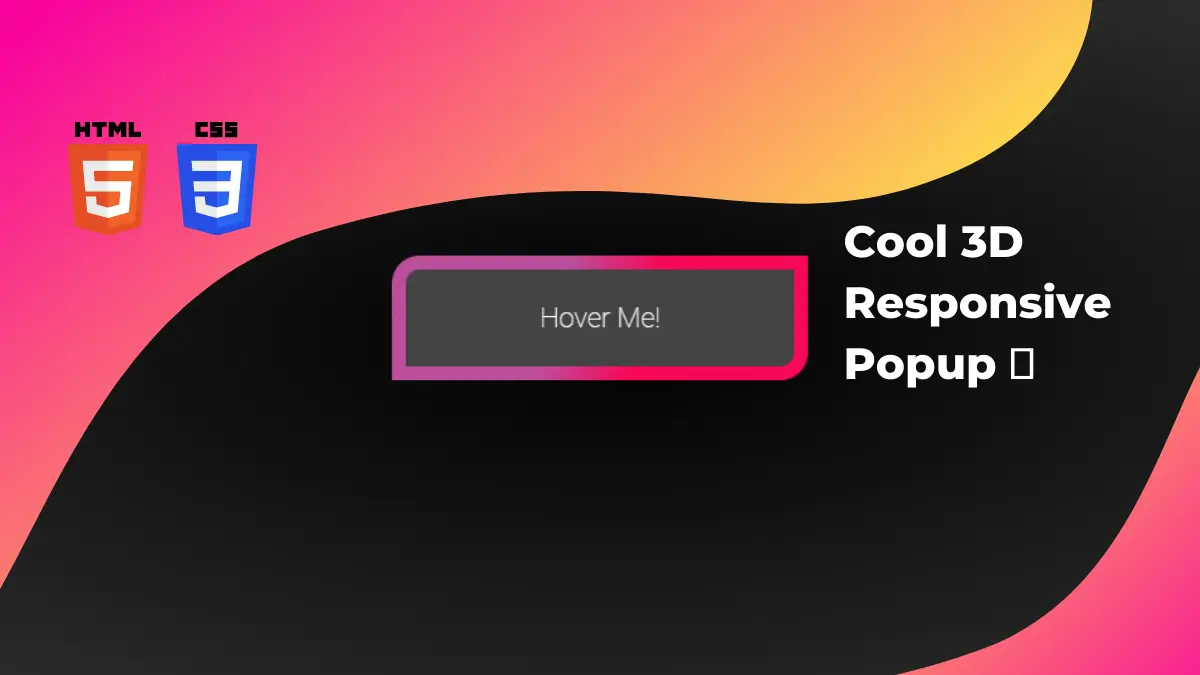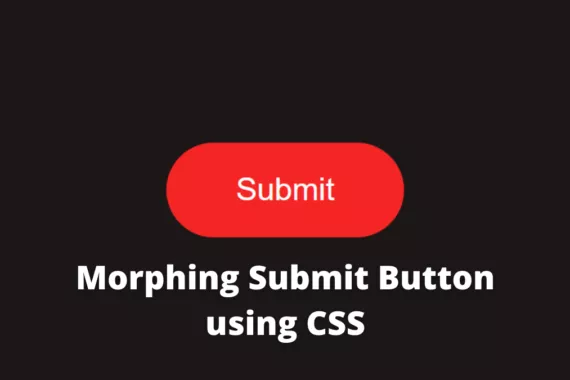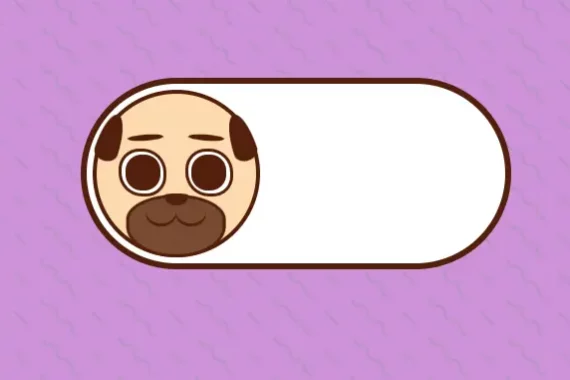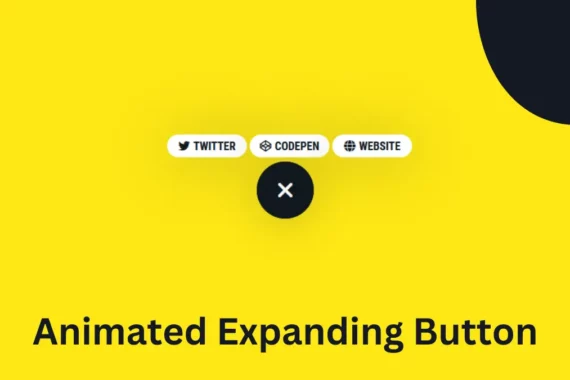3D Responsive popup in CSS is a cool effect on your website. This is a 3D effect we can create using CSS and JavaScript.
How to create a 3D responsive popup in CSS and JavaScript?
Step 1:
First, we will create our HTML file and copy the below code
<!DOCTYPE html>
<html lang="en">
<head>
<meta charset="UTF-8" />
<meta http-equiv="X-UA-Compatible" content="IE=edge" />
<meta name="viewport" content="width=device-width, initial-scale=1.0" />
<link rel="stylesheet" href="style.css" />
<title>3D Responsive Popup</title>
</head>
<body>
<div class="moving-zone">
<div class="popup">
<div class="popup-content">
<div class="popup-text">Hover Me!</div>
</div>
</div>
</div>
<script src="https://cdnjs.cloudflare.com/ajax/libs/jquery/2.1.3/jquery.min.js"></script>
<script src="main.js"></script>
</body>
</html>
Step 2:
Next, we will create style.css file with the below code
html,
body {
height: 100%;
}
body {
margin: 0;
background: radial-gradient(#000, #333);
overflow: hidden;
}
.moving-zone {
position: absolute;
top: 50%;
left: 50%;
width: 300px;
height: 120px;
margin: -60px 0 0 -150px;
perspective: 1000px;
}
.popup {
position: absolute;
width: 300px;
padding: 10px;
box-sizing: border-box;
border-radius: 20px 0 20px 0;
cursor: pointer;
transform-style: preserve-3d;
background: -webkit-linear-gradient(top left, #bc4e9c 40%, #f80759 60%);
}
.popup:before {
content: "";
position: absolute;
left: 5%;
top: 5%;
width: 90%;
height: 90%;
border-radius: inherit;
background: rgba(0, 0, 0, 0.1);
box-shadow: 0 0 40px 20px rgba(0, 0, 0, 0.1);
transform: translateZ(-100px);
}
.popup-content {
background: #444;
padding: 20px;
box-sizing: border-box;
border-radius: 10px 0 10px 0;
}
.popup-text {
color: white;
font-family: "Roboto", sans-serif;
font-size: 20px;
line-height: 30px;
font-weight: 100;
text-align: center;
transform: translateZ(15px);
}Step 3:
Now, we will create main.js file and copy the below code
var moveForce = 30; // max popup movement in pixels
var rotateForce = 20; // max popup rotation in deg
$(document).mousemove(function (e) {
var docX = $(document).width();
var docY = $(document).height();
var moveX = ((e.pageX - docX / 2) / (docX / 2)) * -moveForce;
var moveY = ((e.pageY - docY / 2) / (docY / 2)) * -moveForce;
var rotateY = (e.pageX / docX) * rotateForce * 2 - rotateForce;
var rotateX = -((e.pageY / docY) * rotateForce * 2 - rotateForce);
$(".popup")
.css("left", moveX + "px")
.css("top", moveY + "px")
.css(
"transform",
"rotateX(" + rotateX + "deg) rotateY(" + rotateY + "deg)"
);
});Boom! You have it.
If you find this post helpful then please do share and comment.