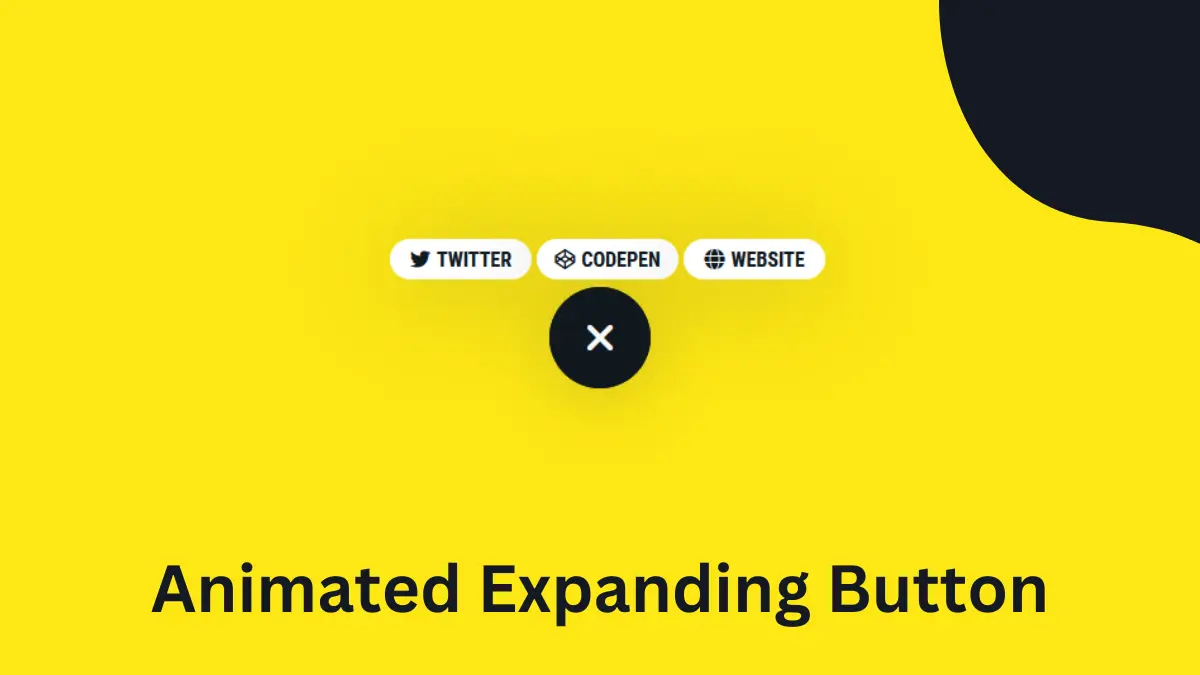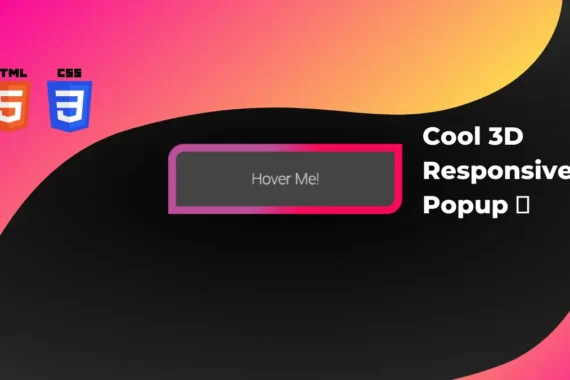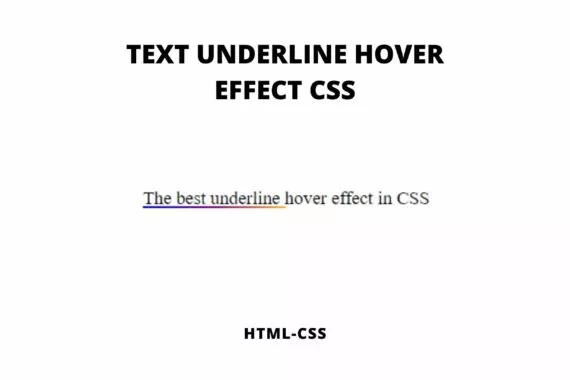In this article, we will create an animated Expanding Button using HTML, CSS, and JS.
Also Read – Create a cool 3D Game card in CSS
HTML
First, start with the HTML
<div class="main-container">
<div class="btn-container">
<div class="expandable-button">
<div class="fill-block"></div>
<div class="close-icon">
<div class="fas fa-times"></div>
</div>
<a class="expansion-item" href="https://twitter.com/unreal_ak">
<div class="expansion-content">
<div class="icon fab fa-twitter"></div>
<div class="text">Twitter</div>
</div></a
><a class="expansion-item" href="https://codepen.io/abh1nash">
<div class="expansion-content">
<div class="icon fab fa-codepen"></div>
<div class="text">Codepen</div>
</div></a
><a class="expansion-item" href="https://abhinash.net">
<div class="expansion-content">
<div class="icon fas fa-globe"></div>
<div class="text">Website</div>
</div></a
>
</div>
</div>
</div>
CSS
Next, write the CSS
* {
margin: 0;
padding: 0;
box-sizing: border-box;
}
body {
overflow: hidden;
font-family: "Roboto Condensed", sans-serif;
}
.main-container {
height: 100vh;
background: #fee715;
display: flex;
align-items: center;
justify-content: center;
}
.expandable-button {
position: relative;
width: 8em;
height: 8em;
border: 1px solid #101820;
border-radius: 50%;
background: #101820;
transition: 0.15s ease-out;
cursor: pointer;
box-shadow: 0 10px 50px 5px #10182022;
}
.expandable-button .fill-block {
position: absolute;
height: 100%;
width: 100%;
z-index: 1;
}
.expandable-button .close-icon {
position: relative;
height: 100%;
width: 100%;
color: #fff;
display: flex;
align-items: center;
justify-content: center;
overflow: hidden;
font-size: 2em;
}
.expandable-button .close-icon .fas {
position: absolute;
top: 100%;
transition: 0.15s;
}
.expandable-button:hover {
box-shadow: 0 15px 100px 10px #10182022;
}
.expandable-button .expansion-item {
position: absolute;
top: 50%;
left: 50%;
height: 1em;
width: 1em;
background: #fff;
border-radius: 50%;
pointer-events: none;
text-decoration: none;
color: #101820;
transition: 0.25s;
box-shadow: 0 5px 80px 5px #10182044;
}
.expandable-button .expansion-item .expansion-content {
display: none;
transition: 0.15s;
animation: fadeOut 0.5s linear forwards;
}
.expandable-button .expansion-item:nth-of-type(1) {
transform: translateX(calc(-60% + -25px)) translateY(-50%);
}
.expandable-button .expansion-item:nth-of-type(2) {
transform: translateX(calc(-57% + 0px)) translateY(-50%);
}
.expandable-button .expansion-item:nth-of-type(3) {
transform: translateX(calc(-54% + 25px)) translateY(-50%);
}
.expandable-button.expanded {
width: 5em;
height: 5em;
}
.expandable-button.expanded:hover {
box-shadow: 0 10px 50px 5px #10182022;
}
.expandable-button.expanded .close-icon .fas {
top: 50%;
transform: translateY(-50%);
transition-delay: 0.25s;
}
.expandable-button.expanded .expansion-item {
width: 7em;
height: 2em;
border-radius: 5em;
top: -50%;
pointer-events: fill;
transform: translateX(-0.7em);
}
.expandable-button.expanded .expansion-item:hover {
top: -60%;
}
.expandable-button.expanded .expansion-item .expansion-content {
height: 100%;
display: flex;
align-items: center;
justify-content: center;
gap: 5px;
line-height: 1;
text-transform: uppercase;
opacity: 0;
animation: fadeIn 0.25s linear forwards;
}
.expandable-button.expanded .expansion-item:nth-of-type(1) {
left: calc(-7.5em - -5%);
transition-delay: 0.05s;
}
.expandable-button.expanded .expansion-item:nth-of-type(1) .expansion-content {
animation-delay: 0.1s;
}
.expandable-button.expanded .expansion-item:nth-of-type(2) {
left: calc(0em - 0%);
transition-delay: 0.1s;
}
.expandable-button.expanded .expansion-item:nth-of-type(2) .expansion-content {
animation-delay: 0.2s;
}
.expandable-button.expanded .expansion-item:nth-of-type(3) {
left: calc(7.5em - 5%);
transition-delay: 0.15s;
}
.expandable-button.expanded .expansion-item:nth-of-type(3) .expansion-content {
animation-delay: 0.3s;
}
@keyframes fadeIn {
0% {
opacity: 0;
}
100% {
opacity: 1;
}
}
@keyframes fadeOut {
0% {
opacity: 1;
}
100% {
opacity: 0;
}
}
JS
Now, It’s Javascript time
const select = (s) => document.querySelector(s);
const btn = select(".expandable-button");
btn.addEventListener("click", () => {
btn.classList.toggle("expanded");
});
That’s it.
Output
Here is the final output
See the Pen Expanding Button by Abhinash (@abh1nash) on CodePen.
That is it for this article.