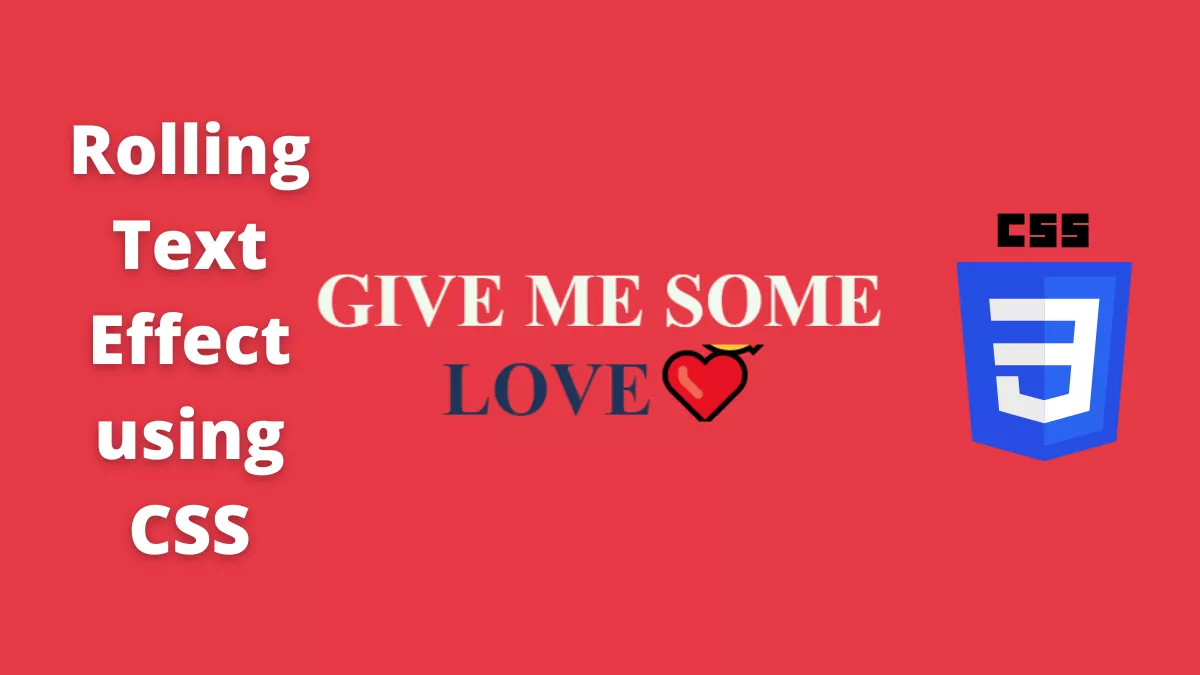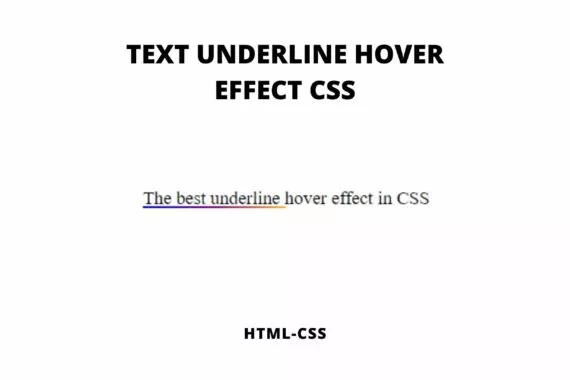Today, we will learn how to create a rolling text effect using CSS. This effect is a cool-looking effect, you can try and learn from it.
Also, Read- Colossal Titan using CSS
How to create a Rolling text effect using CSS?
This is a simple CSS effect. We use some animation to achieve this effect.
Step 1:
We will start by creating an HTML file and writing the below code
<!DOCTYPE html>
<html lang="en">
<head>
<meta charset="UTF-8" />
<meta http-equiv="X-UA-Compatible" content="IE=edge" />
<meta name="viewport" content="width=device-width, initial-scale=1.0" />
<link rel="stylesheet" href="style.css" />
<title>CSS Rolling Text</title>
</head>
<body>
<div class="main">
<h1>
Give me Some
<div class="roller">
<span id="rolltext">
Hugs🤗<br />
Kisses😘<br />
Love❤️<br />
<span id="spare-time">Chocolates🍫</span><br />
</span>
</div>
</h1>
</div>
</body>
</html>
Step 2:
Next, we will create a style.css file and copy the below code
* {
margin: 0;
padding: 0;
font-family: "Arvo";
}
body {
background-color: #e63946;
}
.main {
height: 100vh;
width: 100%;
display: flex;
align-items: center;
justify-content: center;
text-align: center;
}
h1 {
text-align: center;
text-transform: uppercase;
color: #f1faee;
font-size: 4rem;
}
.roller {
height: 4.125rem;
line-height: 4rem;
position: relative;
overflow: hidden;
width: 100%;
display: flex;
justify-content: center;
align-items: center;
color: #1d3557;
}
#spare-time {
font-size: 1rem;
font-style: italic;
letter-spacing: 1rem;
margin-top: 0;
color: #a8dadc;
}
.roller #rolltext {
position: absolute;
top: 0;
animation: slide 5s infinite;
}
@keyframes slide {
0% {
top: 0;
}
25% {
top: -4rem;
}
50% {
top: -8rem;
}
72.5% {
top: -12.25rem;
}
}
@media screen and (max-width: 600px) {
h1 {
font-size: 2.125rem;
}
.roller {
height: 2.6rem;
line-height: 2.125rem;
}
#spare-time {
letter-spacing: 0.1rem;
}
.roller #rolltext {
animation: slide-mob 5s infinite;
}
@keyframes slide-mob {
0% {
top: 0;
}
25% {
top: -2.125rem;
}
50% {
top: -4.25rem;
}
72.5% {
top: -6.375rem;
}
}
}
The source code is available on Github.
If you find this post helpful, then please share and comment.