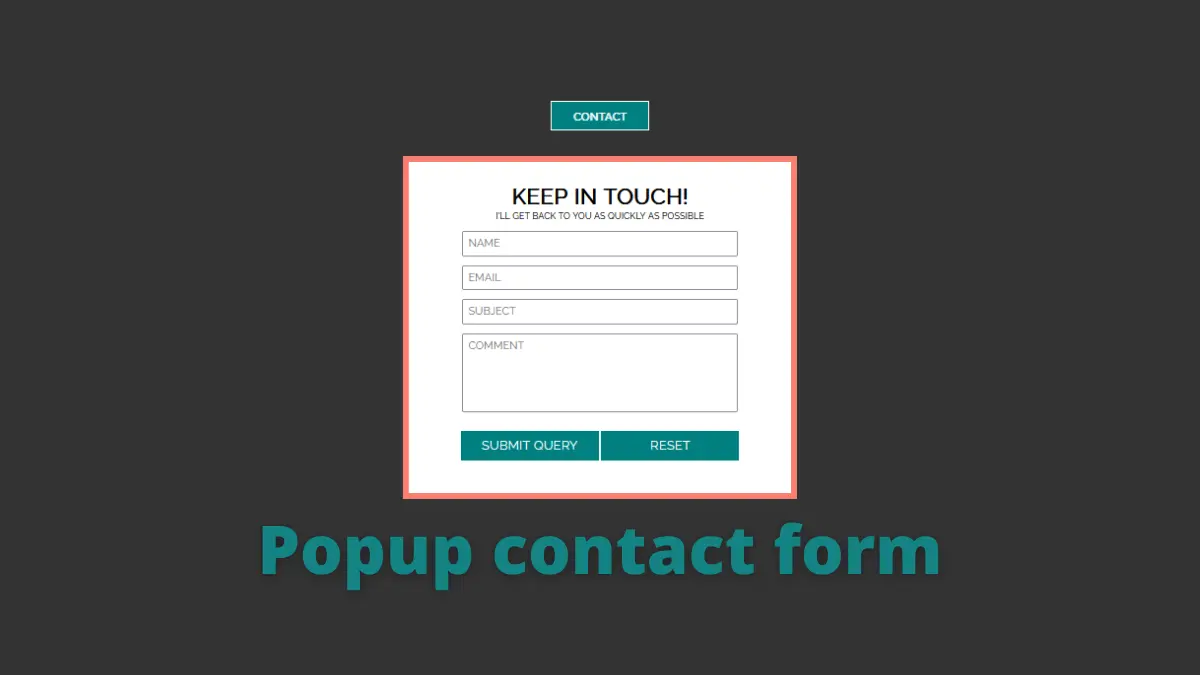Hello 👋 my fellow coders, In this post we will learn how to create a popup contact form for your website.
Contact forms are a crucial element of any website, allowing users to get in touch with you.
While there are many ways to create a contact form, using a popup form can be particularly effective.
Also Read – 3D marquee effect using CSS
In this post, we’ll show you how to create a popup contact form using HTML, CSS, and jQuery. We’ll provide you with step-by-step instructions to help you get started.
Whether a beginner or an experienced developer, this post has something for you. Get ready to add a sleek and functional popup contact form to your website!
HTML
First, we will create our contact form using HTML
<div id="contact">Contact</div>
<div id="contactForm">
<h1>Keep in touch!</h1>
<small>I'll get back to you as quickly as possible</small>
<form action="#">
<input placeholder="Name" type="text" required />
<input placeholder="Email" type="email" required />
<input placeholder="Subject" type="text" required />
<textarea placeholder="Comment"></textarea>
<input class="formBtn" type="submit" />
<input class="formBtn" type="reset" />
</form>
</div>
As you can see we have created the skeleton for our contact form.
CSS
Now it’s time to add some style to our popup contact form
@import "https://fonts.googleapis.com/css?family=Raleway";
* {
box-sizing: border-box;
}
body {
margin: 0;
padding: 0;
background: #333;
font-family: Raleway;
text-transform: uppercase;
font-size: 11px;
}
h1 {
margin: 0;
}
#contact {
-webkit-user-select: none; /* Chrome/Safari */
-moz-user-select: none; /* Firefox */
-ms-user-select: none; /* IE10+ */
margin: 4em auto;
width: 100px;
height: 30px;
line-height: 30px;
background: teal;
color: white;
font-weight: 700;
text-align: center;
cursor: pointer;
border: 1px solid white;
}
#contact:hover {
background: #666;
}
#contact:active {
background: #444;
}
#contactForm {
display: none;
border: 6px solid salmon;
padding: 2em;
width: 400px;
text-align: center;
background: #fff;
position: fixed;
top: 50%;
left: 50%;
transform: translate(-50%, -50%);
-webkit-transform: translate(-50%, -50%);
}
input,
textarea {
margin: 0.8em auto;
font-family: inherit;
text-transform: inherit;
font-size: inherit;
display: block;
width: 280px;
padding: 0.4em;
}
textarea {
height: 80px;
resize: none;
}
.formBtn {
width: 140px;
display: inline-block;
background: teal;
color: #fff;
font-weight: 100;
font-size: 1.2em;
border: none;
height: 30px;
}
There, we have styled our form.
Javascript
Now it’s time to make it functional by using some JQuery.
$(function () {
// contact form animations
$("#contact").click(function () {
$("#contactForm").fadeToggle();
});
$(document).mouseup(function (e) {
var container = $("#contactForm");
if (
!container.is(e.target) && // if the target of the click isn't the container...
container.has(e.target).length === 0
) {
// ... nor a descendant of the container
container.fadeOut();
}
});
});
There you have it.