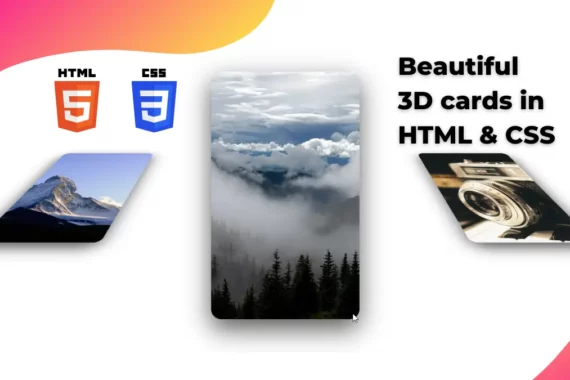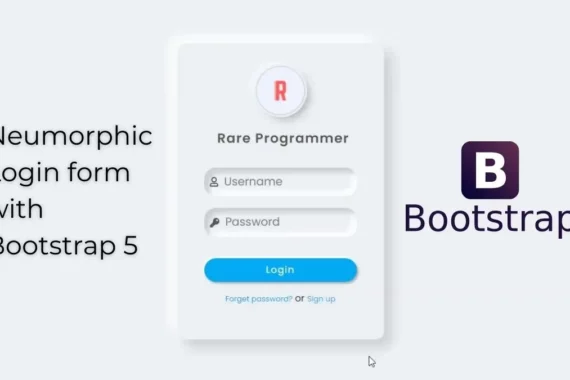Hello guys! Today we will learn how to create an Input field animation using CSS.
[ays_quiz id=’1′]
Step 1 – HTML
First, we will write some HTML code in the index.html file
<!DOCTYPE html>
<html lang="en">
<head>
<meta charset="UTF-8" />
<meta http-equiv="X-UA-Compatible" content="IE=edge" />
<meta name="viewport" content="width=device-width, initial-scale=1.0" />
<link rel="stylesheet" href="style.css" />
<title>Input field animation</title>
</head>
<body>
<div class="input-group">
<input type="email" name="name" id="email" class="input" required />
<label for="email" class="input-label">Email address</label>
</div>
</body>
</html>Step 2 – CSS
Now, we will write CSS in the style.css file
html,
body {
padding: 0;
margin: 0;
}
body {
background-color: #242329;
height: 100vh;
display: flex;
justify-content: center;
align-items: center;
font-family: system-ui;
}
.input-group {
position: relative;
}
.input {
padding: 10px;
border: none;
border-radius: 4px;
color: #fff;
background-color: transparent;
outline: 2px solid #fff;
}
.input-label {
position: absolute;
top: 0;
left: 0;
transform: translate(10px, 10px) scale(1);
transition: transform 0.25s;
color: #fff;
background-color: #242329;
padding-inline: 5px;
}
.input:focus + .input-label,
.input:valid + .input-label {
transform: translate(10px, -14px) scale(0.8);
}That’s it for today.