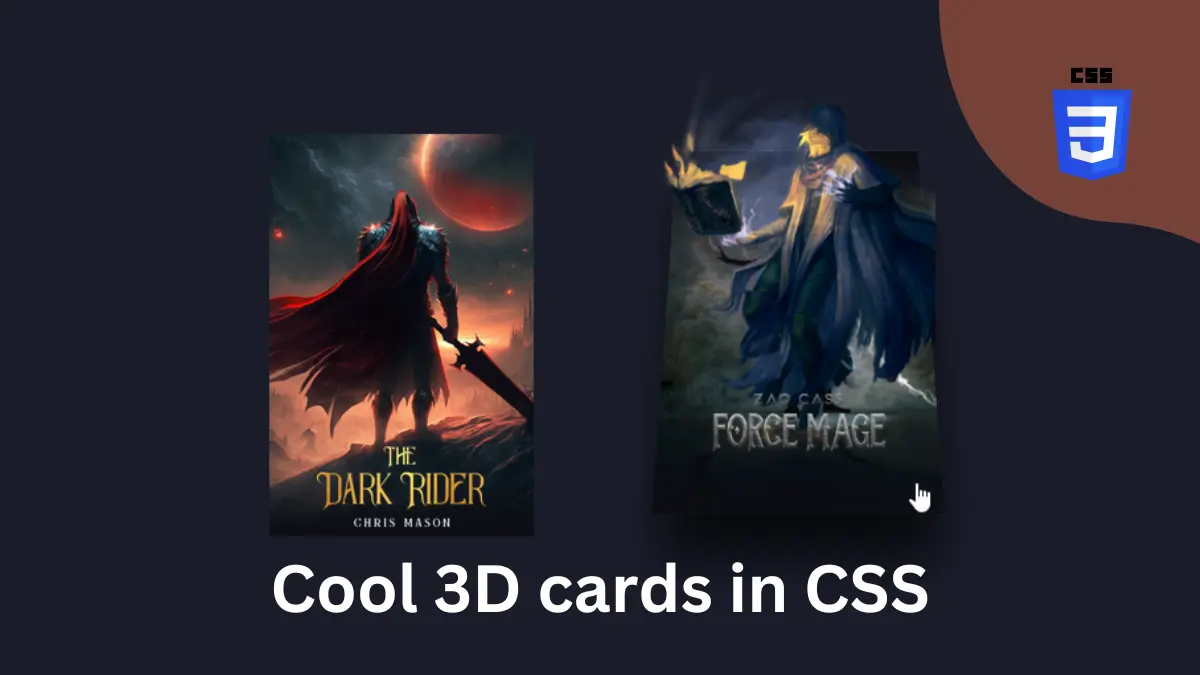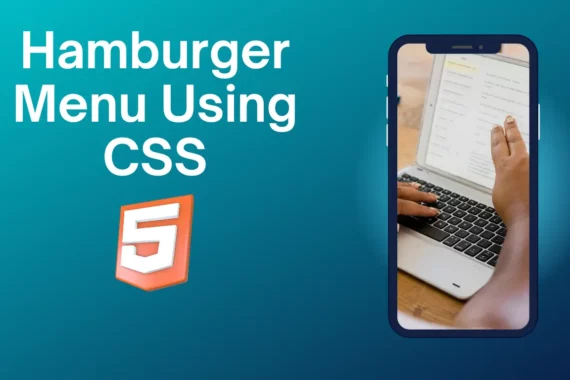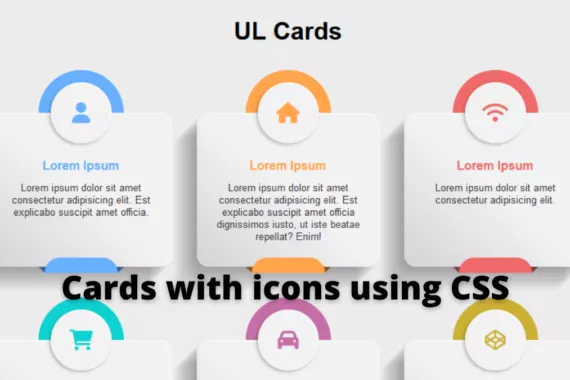Today we will create a stunning 3D Game card using CSS. CSS can do many things it’s one of them.
To create a 3D Game card we will use the CSS rotate() function and transition property.
Also Read – How to apply background color on background image in CSS
Result
For those who are impatient, here is the end result.
See the Pen 3D Card Hover by Gayane Gasparyan (@gayane-gasparyan) on CodePen.
HTML
First, we will write our HTML structure code. You can follow along by copying the below code.
<a
href="https://www.mythrillfiction.com/force-mage"
alt="Mythrill"
target="_blank"
>
<div class="card">
<div class="wrapper">
<img
src="https://ggayane.github.io/css-experiments/cards/force_mage-cover.jpg"
class="cover-image"
/>
</div>
<img
src="https://ggayane.github.io/css-experiments/cards/force_mage-title.png"
class="title"
/>
<img
src="https://ggayane.github.io/css-experiments/cards/force_mage-character.webp"
class="character"
/>
</div>
</a>
Here we are using basic HTML elements and some classes.
CSS
Now, we will style and animate our card using CSS.
:root {
--card-height: 300px;
--card-width: calc(var(--card-height) / 1.5);
}
* {
box-sizing: border-box;
}
body {
width: 100vw;
height: 100vh;
margin: 0;
display: flex;
justify-content: center;
align-items: center;
background: #191c29;
}
.card {
width: var(--card-width);
height: var(--card-height);
position: relative;
display: flex;
justify-content: center;
align-items: flex-end;
padding: 0 36px;
perspective: 2500px;
margin: 0 50px;
}
.cover-image {
width: 100%;
height: 100%;
object-fit: cover;
}
.wrapper {
transition: all 0.5s;
position: absolute;
width: 100%;
z-index: -1;
}
.card:hover .wrapper {
transform: perspective(900px) translateY(-5%) rotateX(25deg) translateZ(0);
box-shadow: 2px 35px 32px -8px rgba(0, 0, 0, 0.75);
-webkit-box-shadow: 2px 35px 32px -8px rgba(0, 0, 0, 0.75);
-moz-box-shadow: 2px 35px 32px -8px rgba(0, 0, 0, 0.75);
}
.wrapper::before,
.wrapper::after {
content: "";
opacity: 0;
width: 100%;
height: 80px;
transition: all 0.5s;
position: absolute;
left: 0;
}
.wrapper::before {
top: 0;
height: 100%;
background-image: linear-gradient(
to top,
transparent 46%,
rgba(12, 13, 19, 0.5) 68%,
rgba(12, 13, 19) 97%
);
}
.wrapper::after {
bottom: 0;
opacity: 1;
background-image: linear-gradient(
to bottom,
transparent 46%,
rgba(12, 13, 19, 0.5) 68%,
rgba(12, 13, 19) 97%
);
}
.card:hover .wrapper::before,
.wrapper::after {
opacity: 1;
}
.card:hover .wrapper::after {
height: 120px;
}
.title {
width: 100%;
transition: transform 0.5s;
}
.card:hover .title {
transform: translate3d(0%, -50px, 100px);
}
.character {
width: 100%;
opacity: 0;
transition: all 0.5s;
position: absolute;
z-index: -1;
}
.card:hover .character {
opacity: 1;
transform: translate3d(0%, -30%, 100px);
}
Boom! You have it.
Source Code
The source code is available on Codepen.