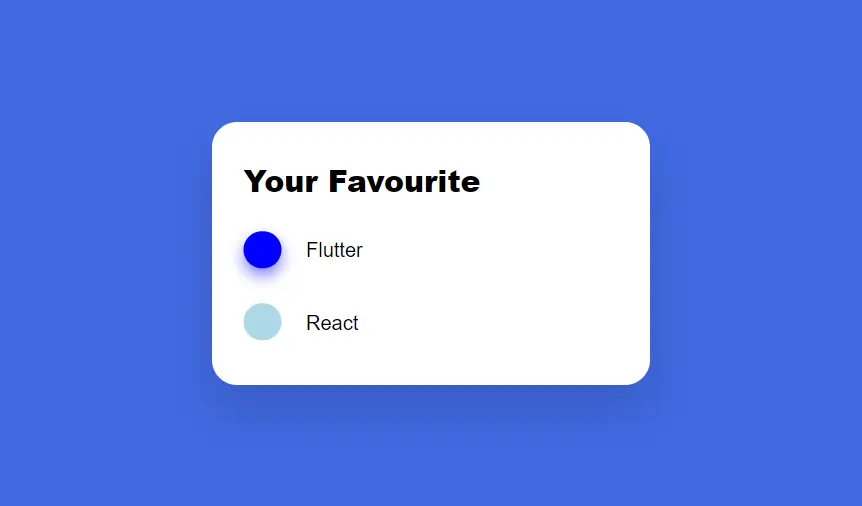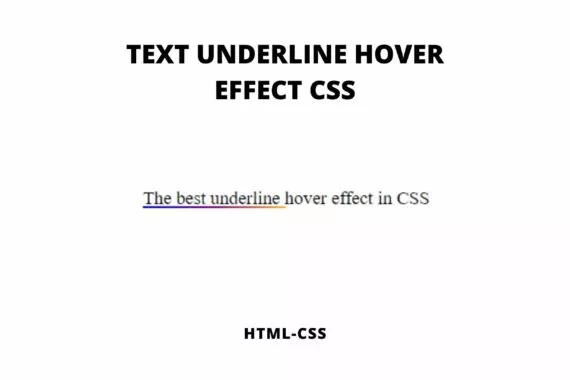Today we will create a 3D spinner in CSS. You can use it as a loading animation on your website or make it a decorative element.
Also Read- Beautiful Mouse Art in CSS.
Step 1:
First, we will create our HTML file and write the below code to it.
<!DOCTYPE html>
<html lang="en">
<head>
<meta charset="UTF-8" />
<meta http-equiv="X-UA-Compatible" content="IE=edge" />
<meta name="viewport" content="width=device-width, initial-scale=1.0" />
<link rel="stylesheet" href="style.css" />
<title>3D Spinner in CSS</title>
</head>
<body>
<div class="loader-3d"></div>
</body>
</html>Step 2:
Now, we will create a styole.css file write the below code
* {
margin: 0;
padding: 0;
}
body {
background: #fff;
}
.loader-3d {
top: calc(50% - 12.5px);
left: calc(50% - 100px);
position: absolute !important;
}
/* Demo specific styles end */
.loader-3d,
.loader-3d:before,
.loader-3d:after {
width: 200px;
height: 40px;
background: no-repeat;
background-image: radial-gradient(closest-side, #111 100%, transparent),
radial-gradient(closest-side, #111 100%, transparent);
background-size: 20px 20px, 20px 20px;
background-position: 0% center, 100% center;
position: absolute;
transform: translateZ(0);
animation: slide 1.5s cubic-bezier(0.5, 0, 0.5, 1) infinite,
zoom ease-out 0.75s infinite alternate;
content: "";
}
.loader-3d {
animation-delay: 0.5s;
}
.loader-3d:after {
animation-delay: 1s;
}
@keyframes slide {
to {
background-position: 100%, 0;
}
}
@keyframes zoom {
to {
background-size: 40px 40px, 10px 10px;
}
}And you have it.
The source code is available at Github. Click here for the source code.
If you find this post helpful then please share and comment.